With the LeadsPiper.com integration with CompanyCam, you can use CompanyCam as the repository for all your Salesforce project’s photos and documents, you can take all your photos with CompanyCam and access them from your Salesforce project or you can mix and match – no matter how you can access all photos from both places.
Automatically Create Projects
As soon as a project is created in Salesforce, it is also exported to CompanyCam so you can start adding photos to it.
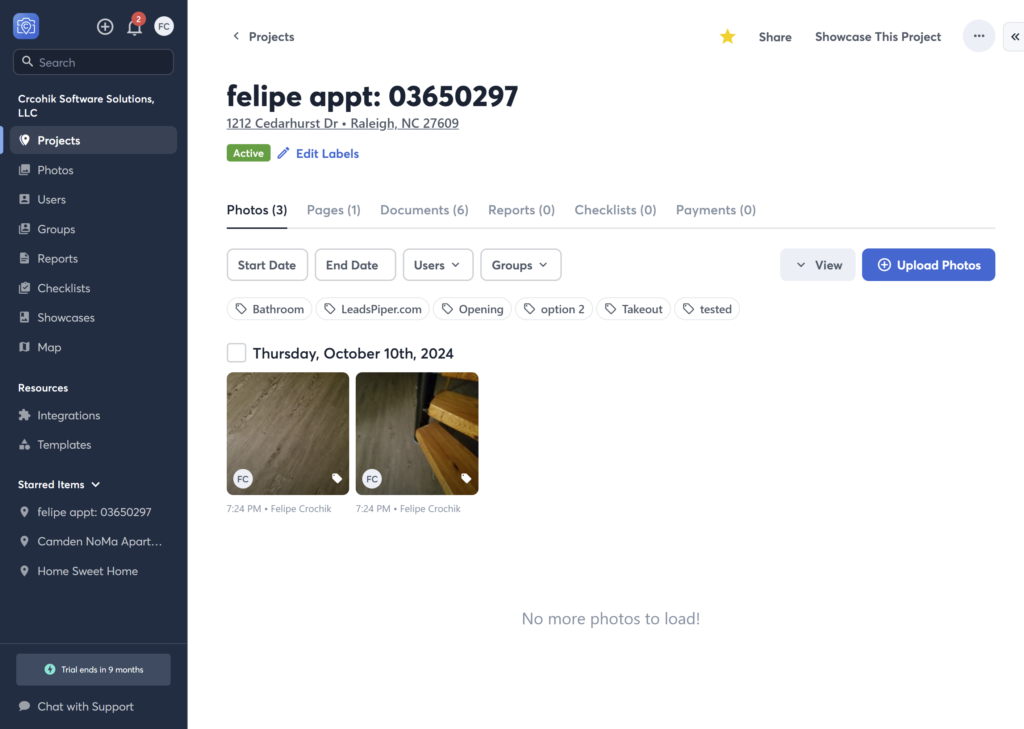
Browse CompanyCam Photos
Browse your CompanyCam photos without leaving Salesforce
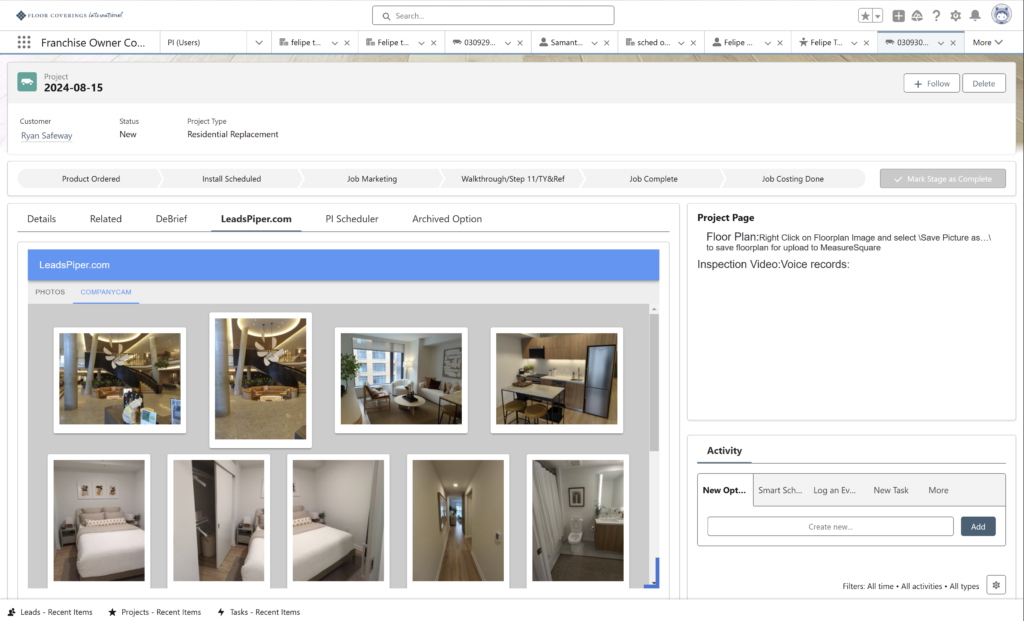
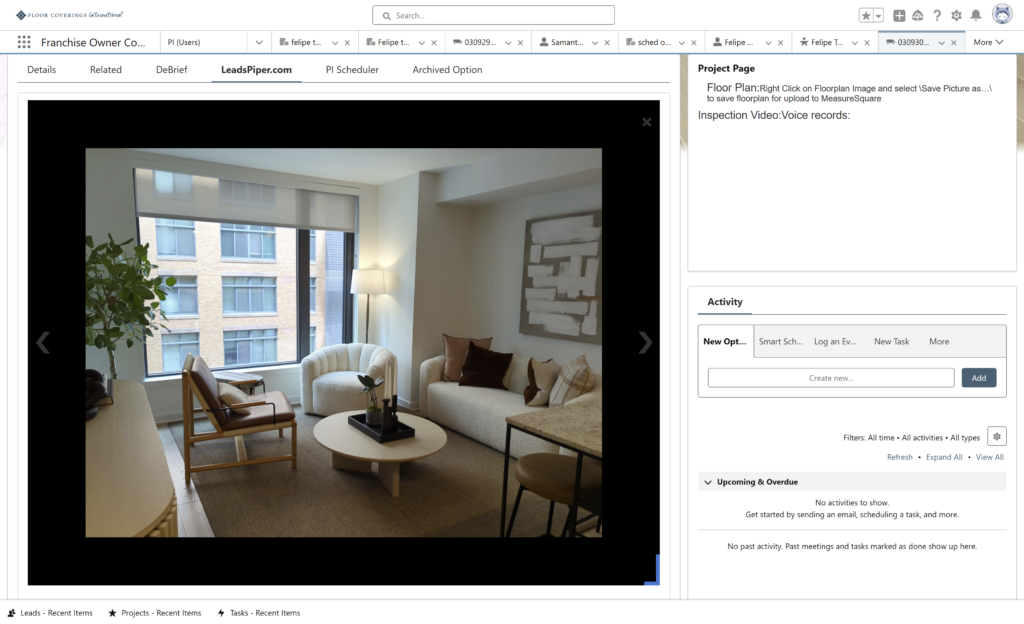
Automatically export Photos
All the photos taken with InspireNet are exported to CompanyCam. They are automatically tagged with the room name for which they were taken and additional tags like “Opening” or “Takeout” so you can easily filter them.
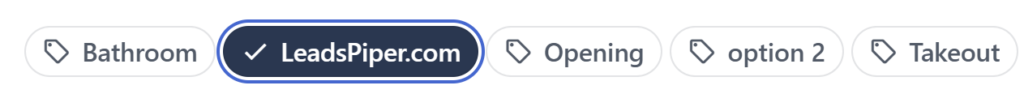
Automatically export Important Documents
The signed proposals and other pdf documents generated in InspireNet, like the carpet seaming diagram, are also exported to CompanyCam automatically so they are always at your fingertips.
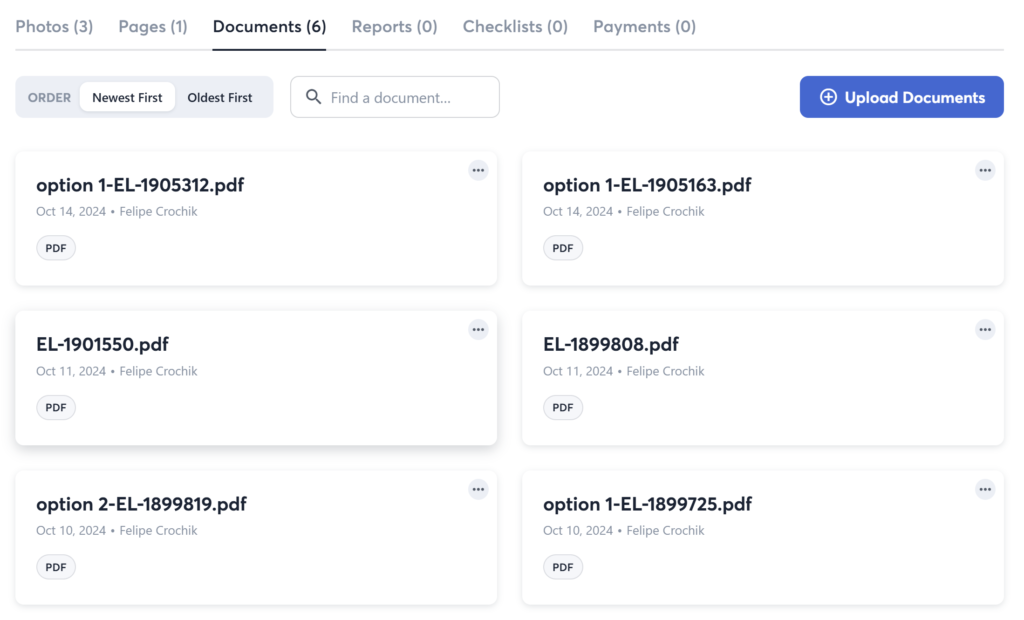
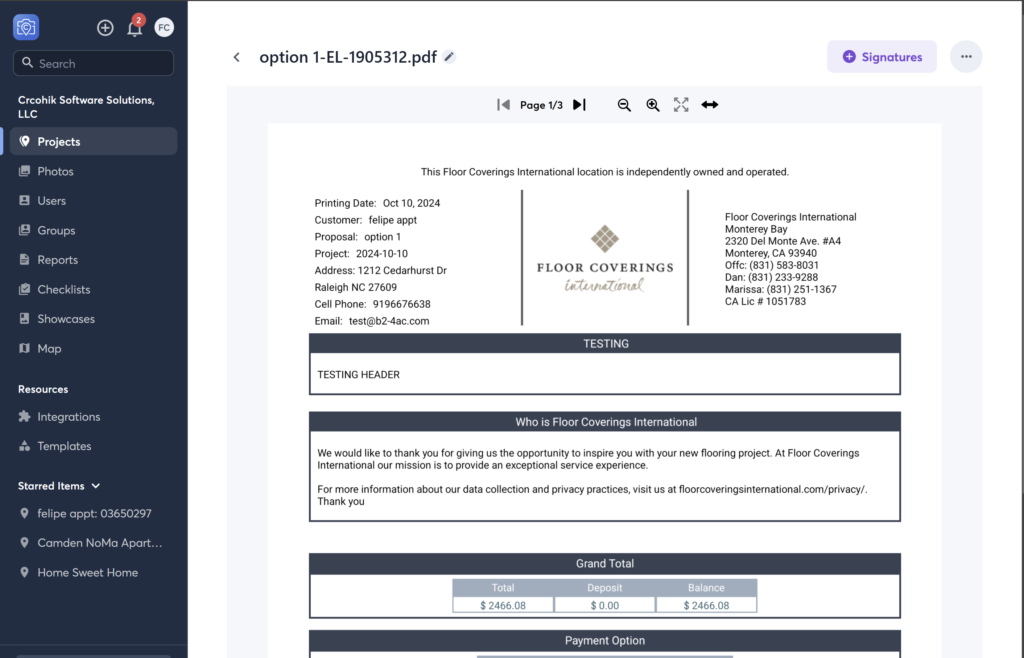
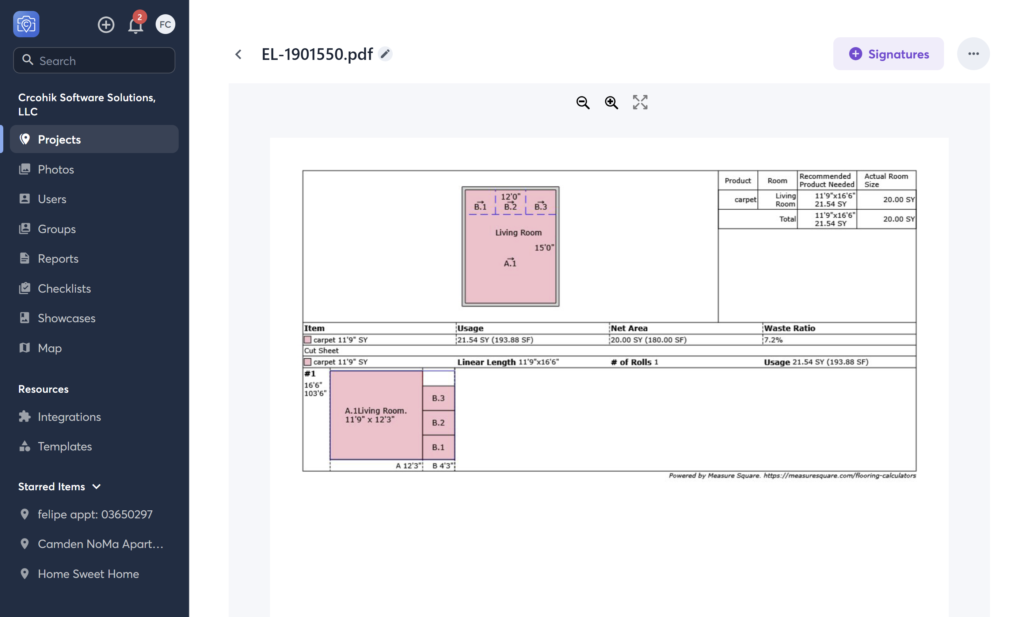
Connect Project to existing CompanyCam project
For projects created before the LeadsPiper.com integration was enabled, you can manually connect an existing CompanyCam project to a Salesforce Project.
With one click you can export a Salesforce Project to CompanyCam to use CompanyCam to add photos to your project.
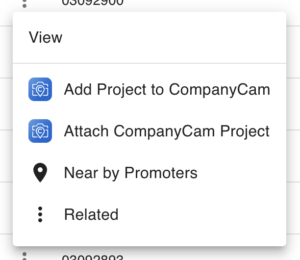
Open Linked Project in CompanyCam
Get access to your CompanyCam project from Salesforce, FCI-On-The-Go and LeadsPiper.com
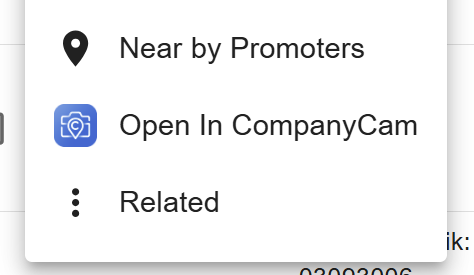
Easily link CompanyCam account
Connecting your CompanyCam to LeadsPiper.com takes a couple clicks and our support team is will be there to make sure everything works smoothly.
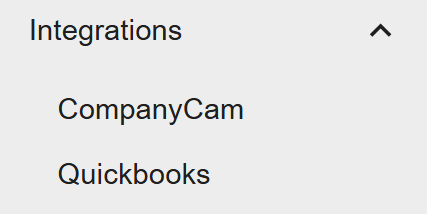
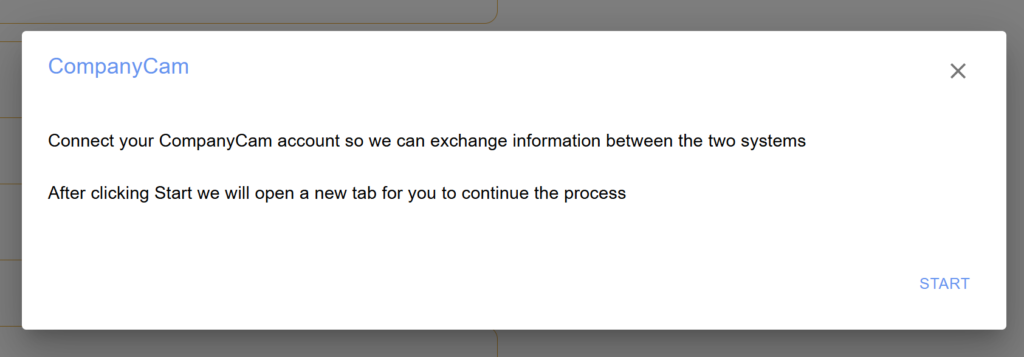
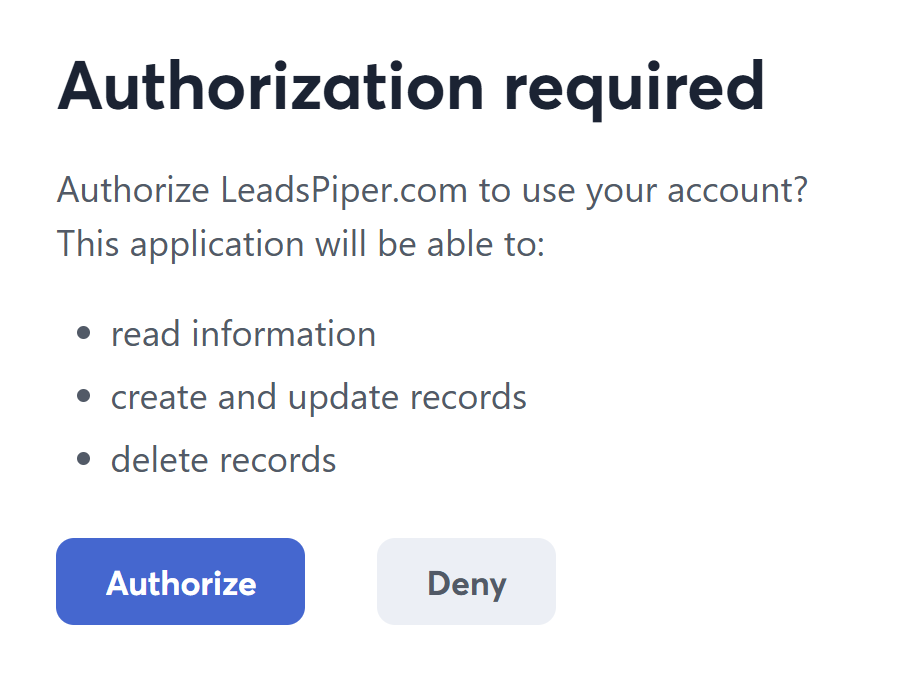
Done!